Today, my colleague asked me how to install downloaded *.apk into his new HTC phone. As HTC doesn’t come with file manager, you have to enable USB debug mode. Here are the steps to install
- Enable HTC USB Debug mode
- Download Android Windows Driver and Android SDK
- Follow the instruction and install Android SDK
- Connect HTC to your windows PC, and install Android Windows Driver
- In Android SDK folder, and type “adb install ” + [filename]
- You will see the application is in your Android smart phone
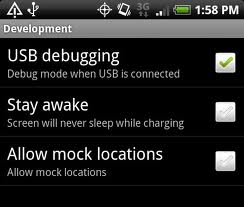
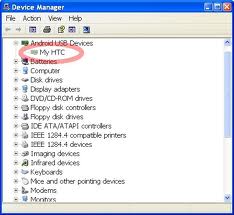

Perfect ideas! I have been hunting for anything similar to this for some time these days. With thanks!
I am so happy to see that this post can help you.
http://www.reenadu.com is amazing, bookmarked!
unlock nokia
Hope you like it. 🙂
Thanks!
Thanks for the share!
Nancy.R